accessiBe 3.0 has just arrived, and this is one of the most exciting product updates of 2020!

While we release updates on a weekly basis, the vast majority of them happen in the background, within the AI-powered process that’s responsible for screen-reader and keyboard navigation adjustments. This means that, although accessiBe improves every single week, you, our clients, and partners don’t see it, as these processes happen in the background.
That’s why accessiBe 3.0 is such an exciting update because it’s actually something you can witness with your own eyes! The update relates mostly to our visual accessibility interface: our foreground and visual application, and not to our AI. Finally, a major update you can actually see!
In case you didn’t already know, we work side by side with people with disabilities in developing and improving our product. Every update, process, and feature we implement is first and foremost designed to enhance the experience of users with disabilities while using websites that have implemented accessiBe.
"I’m pleased to announce that ForwardView is now a partner of accessiBe, a leader in website accessibility technology. Just as the ADA requires most businesses to be accessible for people with disabilities (like me). I have been searching for a website accessibility solution to eliminate legal risks and, most importantly, to make your website truly accessible. After testing accessiBe myself, I knew I found the answer." Nathan Yates, founder @ ForwardView.
Watch Talia Chudacoff, Head of Communications, at accessiBe, showcase the new profiles
Our 2020 research
Our focus throughout 2020 so far, apart from avoiding the Coronavirus, was to conduct extensive, user-experience research alongside people with different disabilities. The three primary goals of this research were:
- Speed. To find the fastest way for people with disabilities to get all the necessary adjustments, without having to go and browse many different types of features, and to allow them to quickly select what they need.
- Simplicity. To find the simplest, most straightforward way, to enable people with disabilities to understand what they should choose, without confusion.
- Comprehensive. To find new and improved ways and features to cater to more disabilities, and to go way beyond WCAG or ADA requirements, that are often very basic.
By the end of our research, the answer was pretty clear. The best solutions are almost always the simplest ones. We are proud to introduce Accessibility Profiles!
Introducing: Accessibility Profiles!
Find the fastest way for a user to enable the necessary adjustments:
From now on, the first thing that will immediately greet users upon opening our accessibility interface will be the choice of four different accessibility profiles. The profiles will be prioritized in their own section at the top and will be visually distinguishable from the rest of the features.
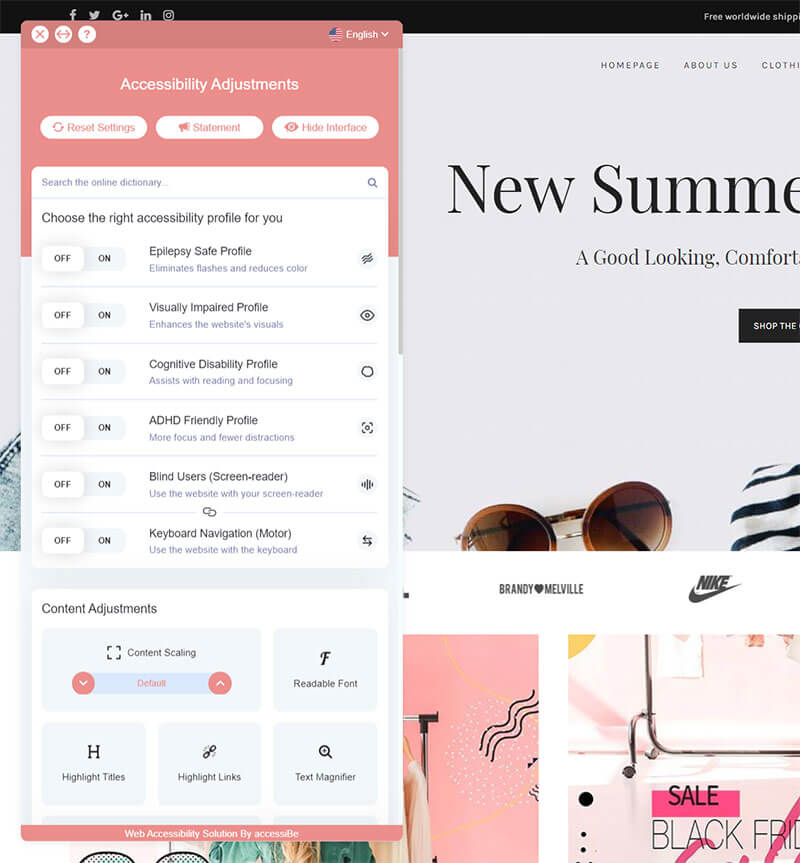
To find the simplest and most straightforward way for a user to enable the necessary adjustments:
Following feedback from people with disabilities, all the profile names will include the actual disability that they are meant to support. At first, we did not include certain disabilities in the name because different features can help with different disabilities. Our attempt to be as broad as possible actually resulted in more confusion about which profile goes with which disability, so we realized we had to be more specific. This is how we covered the second goal of our research.
And of course, the most important aspect of all – these profiles are extremely comprehensive. They provide new and elaborate ways to help people with various disabilities browse and operate websites that have implemented accessiBe.
This is how it works: Every profile enables a bulk of different accessibility options, with a single click, that together provide the best possible user experience for the website. Currently, there are 6 different profiles that cover 6 categories of disabilities.
Users can enable additional features on top of their selected profiles. For example, a visually impaired user can enable the Visually Impaired Profile. In addition to the profile selection, they can go further and choose to use the website with a dark contrast mode, light contrast mode, or further increase the font sizes past the profile’s default sizes.
And here are the new profiles:
Epilepsy Safe Profile - this profile enables people with epilepsy to use the website safely by eliminating the risk of seizures that result from flashing or blinking animations and risky color combinations.
- Visually Impaired Profile - this profile adjusts the website so that it is accessible to the majority of visual impairments such as Degrading Eyesight, Tunnel Vision, Cataract, Glaucoma, and others.
- Cognitive Disability Profile - this profile provides various assistive features to help users with cognitive disabilities such as Autism, Dyslexia, CVA, and others, to focus on the essential elements of the website more easily.
- ADHD Friendly Profile - this profile significantly reduces distractions and noise, to help people with ADHD and Neurodevelopmental disorders browse, read, and focus on the essential elements of the website more easily.
- Blind Users Profile (Screen-readers) - this profile adjusts the website to be compatible with screen-readers such as JAWS, NVDA, VoiceOver, and TalkBack. A screen-reader is software that is installed on the blind user’s computer and smartphone, and websites should ensure compatibility with it.
- Keyboard Navigation Profile (Motor-Impaired) - this profile enables people with motor impairments to operate the website using the keyboard Tab, Shift+Tab, and the Enter keys. Users can also use shortcuts such as “M” (menus), “H” (headings), “F” (forms), “B” (buttons), and “G” (graphics) to jump to specific elements.
Here’s the reaction we got from one of our Partnership Managers on our company’s Slack channel, right after announcing accessiBe 3.0 to the entire squad:
“Really incredible how much difference those adjustments have made. I hope it’s ok that I have told my sister about this. She has epilepsy and although she is not visually affected, in the epilepsy community she knows many that have been triggered into “status epilepticus” (deadly seizures) from certain websites. So, she is beyond amazed by our solution and how many lives it could potentially save.”
This is accessiBe 3.0! Of course, our hard work is far from over. Our vision is to make the entire internet accessible by 2025, and there is a lot to accomplish by then. Stay tuned for new developments, projects, and updates. There’s a lot more to come!
