Need some help with accessiBe?
Find your answers here!
Customers with an active accessWidget license can add an additional payment method. You can have multiple payment methods in one account and use different methods to pay for different websites.
How to add a payment method
1. On the accessiBe homepage, click Login in the top right corner, and log in to your account.
2. Go to My Licenses on the top menu.
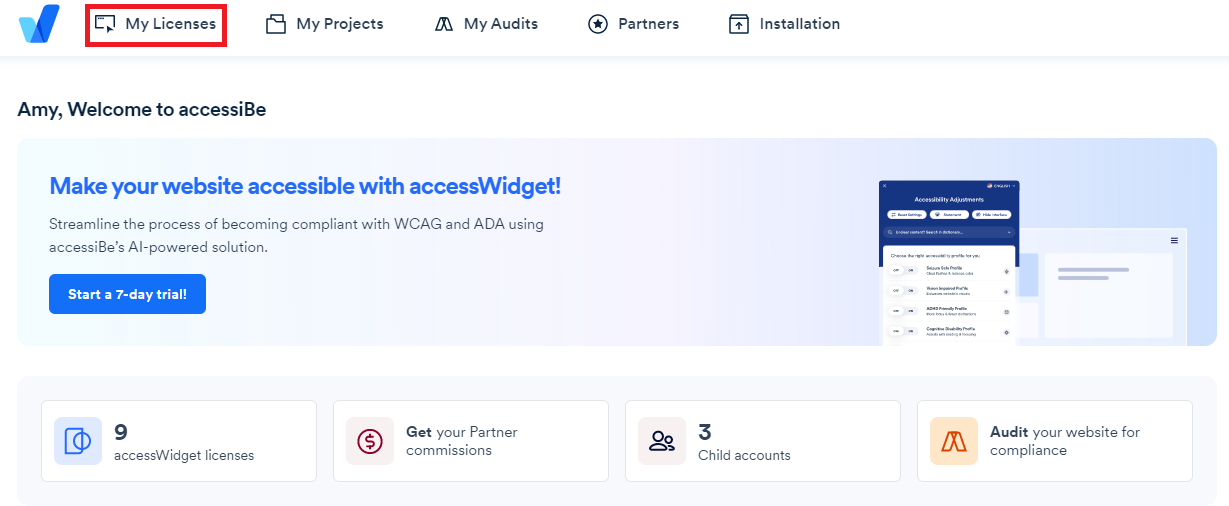
3. Click on the website to add a payment method for. Make sure this website has an active license.
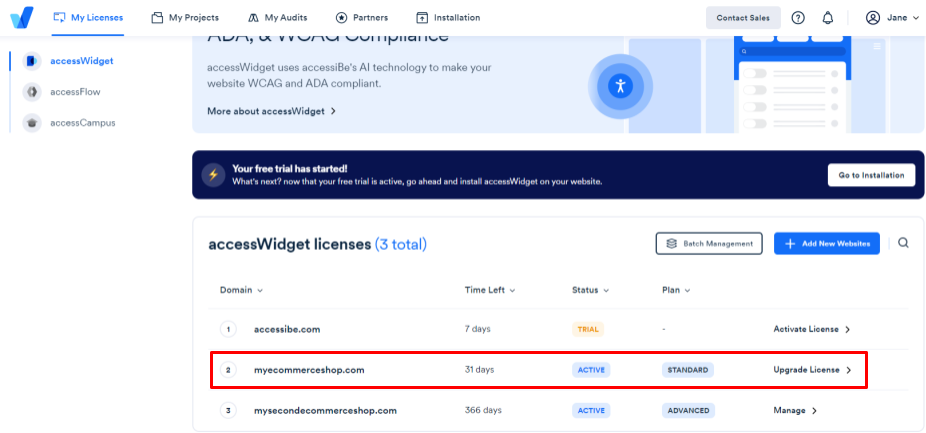
4. Scroll down to Set billing method and click Add a new billing method.
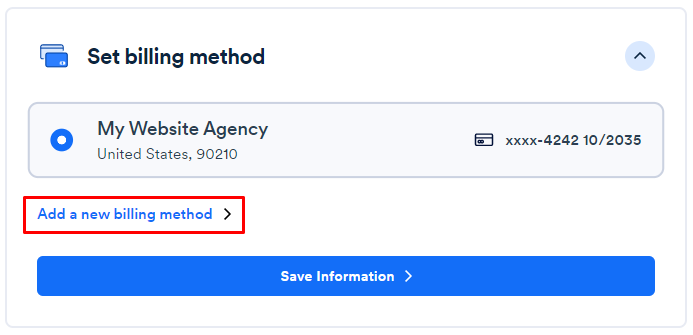
5. Enter the card information and click Confirm Billing Info.
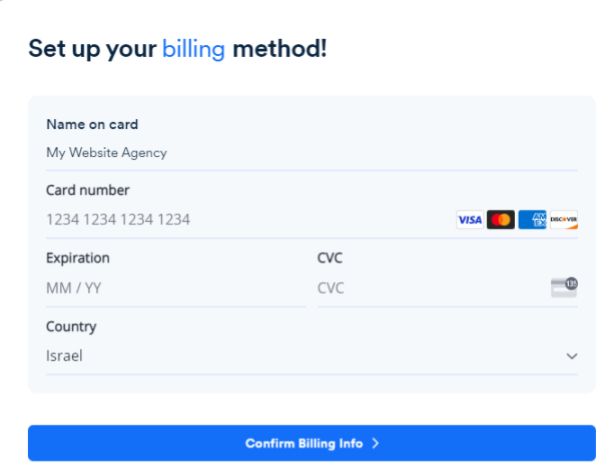
6. Close the message window that opened and click Save Information.
7. Scroll to the top of the window and click X to close.