Your website is an extension of your business - and should look the part! That’s why the accessWidget interface and accessibility button is fully customizable. The accessibility button opens the accessWidget interface. By default the button and interface appear at the bottom right corner of your site. You can easily customize the location of the button and interface when it is opened to create the best possible experience for users on your site.
How to customize the location of the accessWidget interface and button
1. On the accessiBe homepage, click Login in the top right corner, and log in to your account.
2. Go to Installation on the top menu.
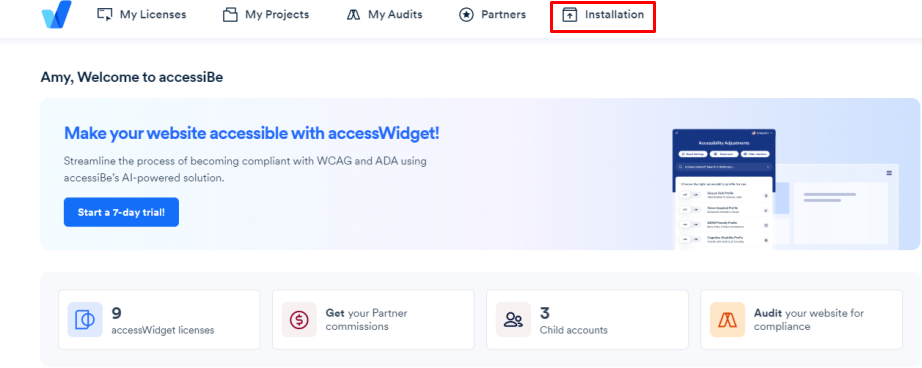
3. Under Customizing accessWidget Interface > Customizing accessWidget Trigger Button, set the following:
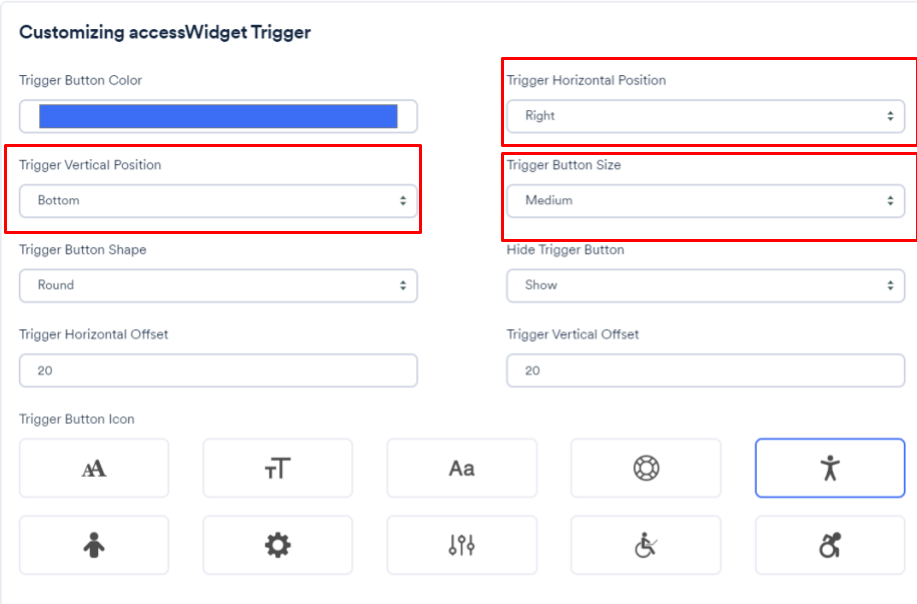
4. Here you’ll see multiple customization options to choose from. Specifically for this guide, in order to change the location of the accessibility button and interface, look for these fields:
Make the location changes according to your preferences. You can also change the button size in the ‘Trigger Button Size’ field.
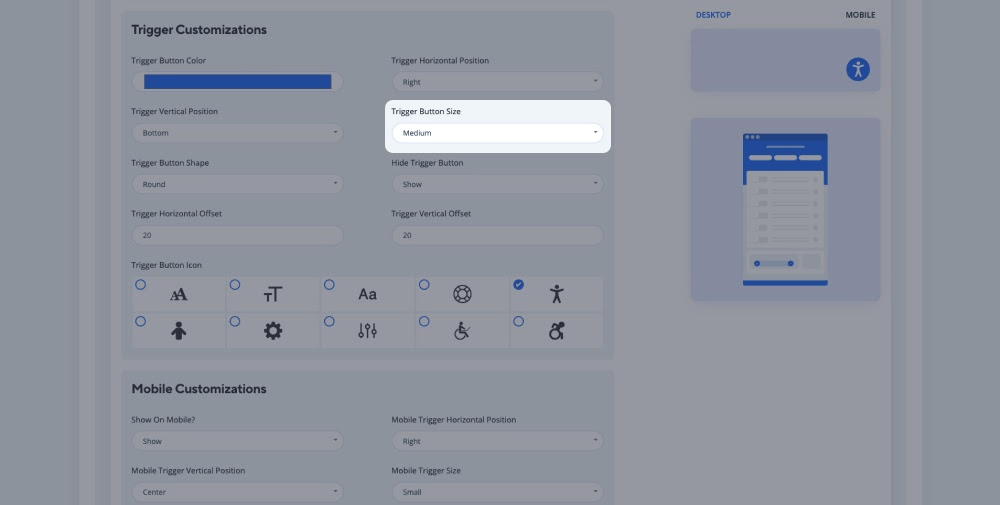
5. When you’ve completed the customization options, click ‘Generate Custom Script’. This script incorporates your customization preferences and is the one you need to paste into your site’s body tag.
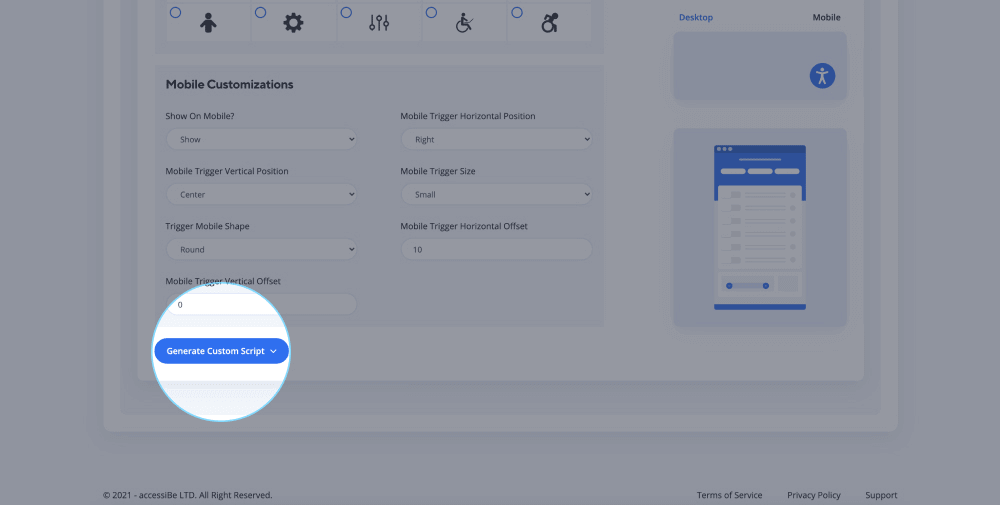
That’s all! Now your accessibility button and interface will be in the location that you chose.