Onboard clients as an accessiBe Partner in one of the following ways:
How to add a client account
1. On the accessiBe homepage, click Login in the top right corner, and log in to your account.
2. Go to Partners on the top menu.
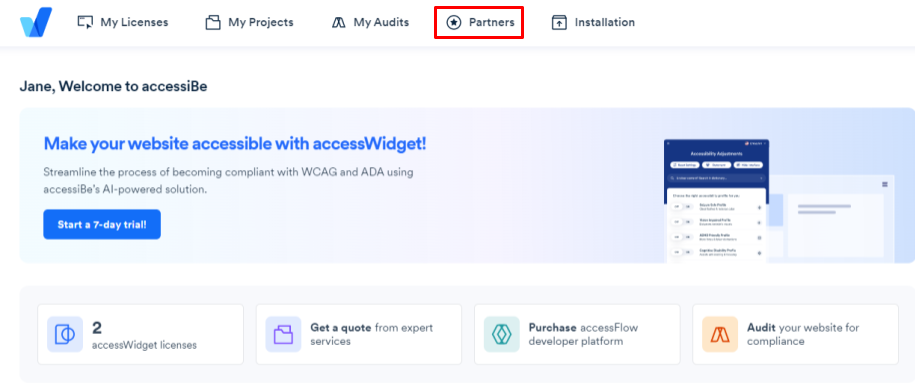
3. Select Child Accounts on the left menu.
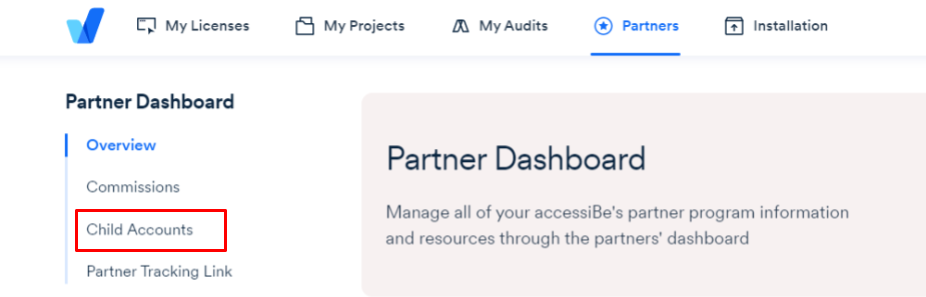
4. Click Create Child Account.
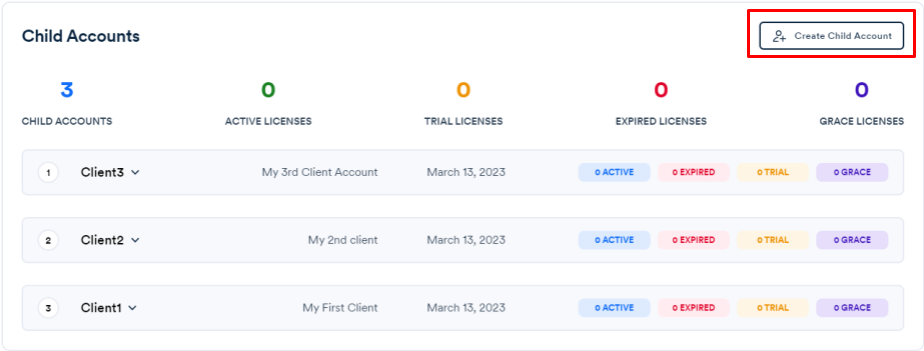
5. Enter the full name, business name, mail address, and phone number of your client’s account, and choose a password.
6. Click Create Child Account.
Your child accounts are listed in the Customer Portal under Partners > Client Accounts including the status of their licenses.
Note: You need to personally send the login credentials to your clients, as we prefer not to send passwords over email.
Please don’t hesitate to reach out with any questions. We’re available 24/7 via our website chat.