White labeling lets you rebrand the accessWidget interface and sell it to your customers as your own. This involves replacing the Powered by accessiBe footer with your own text so that web accessibility can become a branded part of your agency's business. When purchasing accessWidget from you, clients will see your company's name prominently displayed at the bottom of the interface.
How to whitelabel accessWidget
1. On the accessiBe homepage, click Login in the top right corner, and log in to your account.
2. Go to Installation on the top menu.
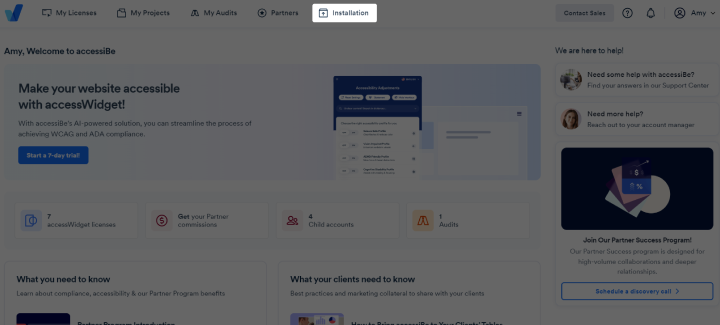
3. Under Customizing accessWidget Interface > Interface Footer Content enter your preferred text, for example, Powered By {your agency name}.
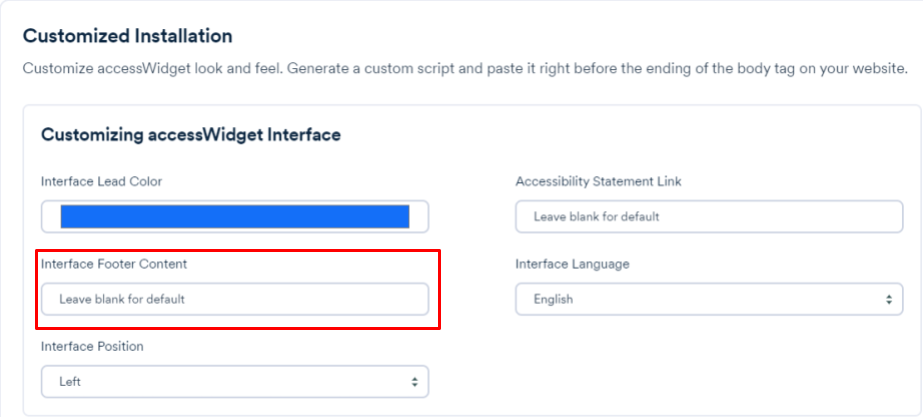
4. At this stage you can complete any additional customization options and then click Generate Custom Script.

6. Click Copy to Clipboard to copy the installation code or click @Send Instructions to send all installation instructions to your developer or webmaster.
7. Log in to your website builder and paste the copied code inside the footers menu of your website, or place it just before the closing body tag. Copy the same code to each of your customers' websites to ensure the accessWidget interface looks the same for all of your customers.