Create a custom action funnel for auditing key events along the customer journey to ensure compliance. These events could include adding an item to a cart or signing up. The funnel is then executed during the regular audit process and the results are displayed in the dashboard.
Note: If you have configured steps to bypass a login wall, accessFlow automatically executes these steps and logs you in to the site before executing the steps in the funnel. See Configure Scan Parameters
To create an action funnel
1. Go to Funnels in the top menu.
2. Select Add Action Funnel.
3. Enter an Action name. For example, login.
4. Enter the Funnel web path of the starting page. For example, /my-account
5. Select the Device type: Desktop or Mobile.
6. Select an action type from the following:
7. Enter the action selector. For example, #detailRight > div.designPrices > div > div:nth-child(2) > label
8. Select Add Step to add another step to the action funnel.
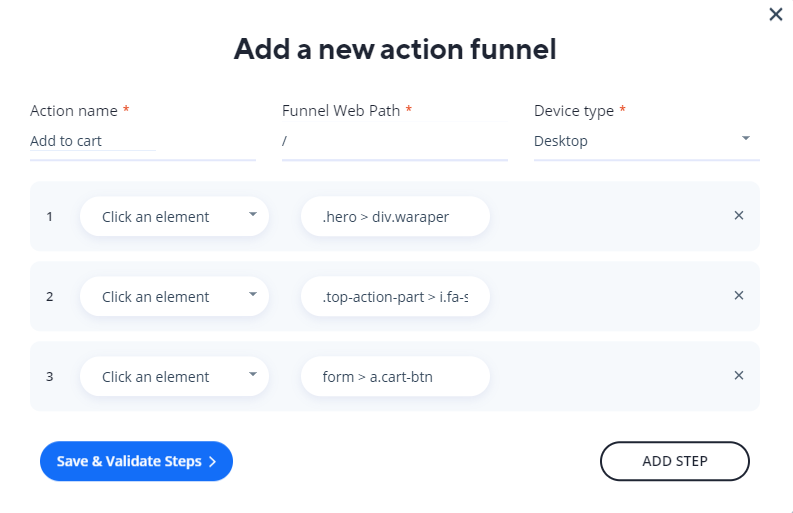
9. Select the x icon to delete a step.
10. Select Save & Validate Steps.
Each step is executed and validated. If there are errors, select the down arrow next to the error message to view the errors. Fix the errors and select Save & Validate Steps again.
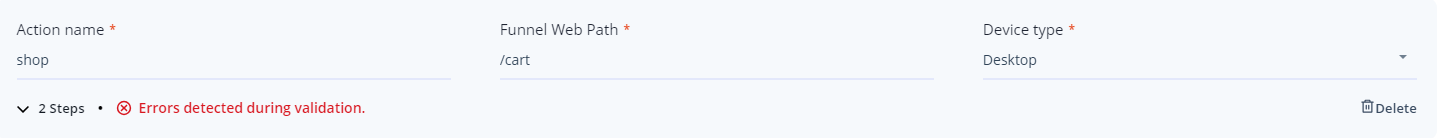
Note: The maximum number of steps allowed in a funnel is limited to 25.