An accessibility statement demonstrates your commitment to accessibility, and to social responsibility.
We’ve created a customizable accessibility statement that you can display on your site to provide your users with information about the accessibility of your content.
To create your accessibility statement
1. Go to Audits > Dashboard and select Audit Settings.
2. Scroll down to Accessibility Statement.
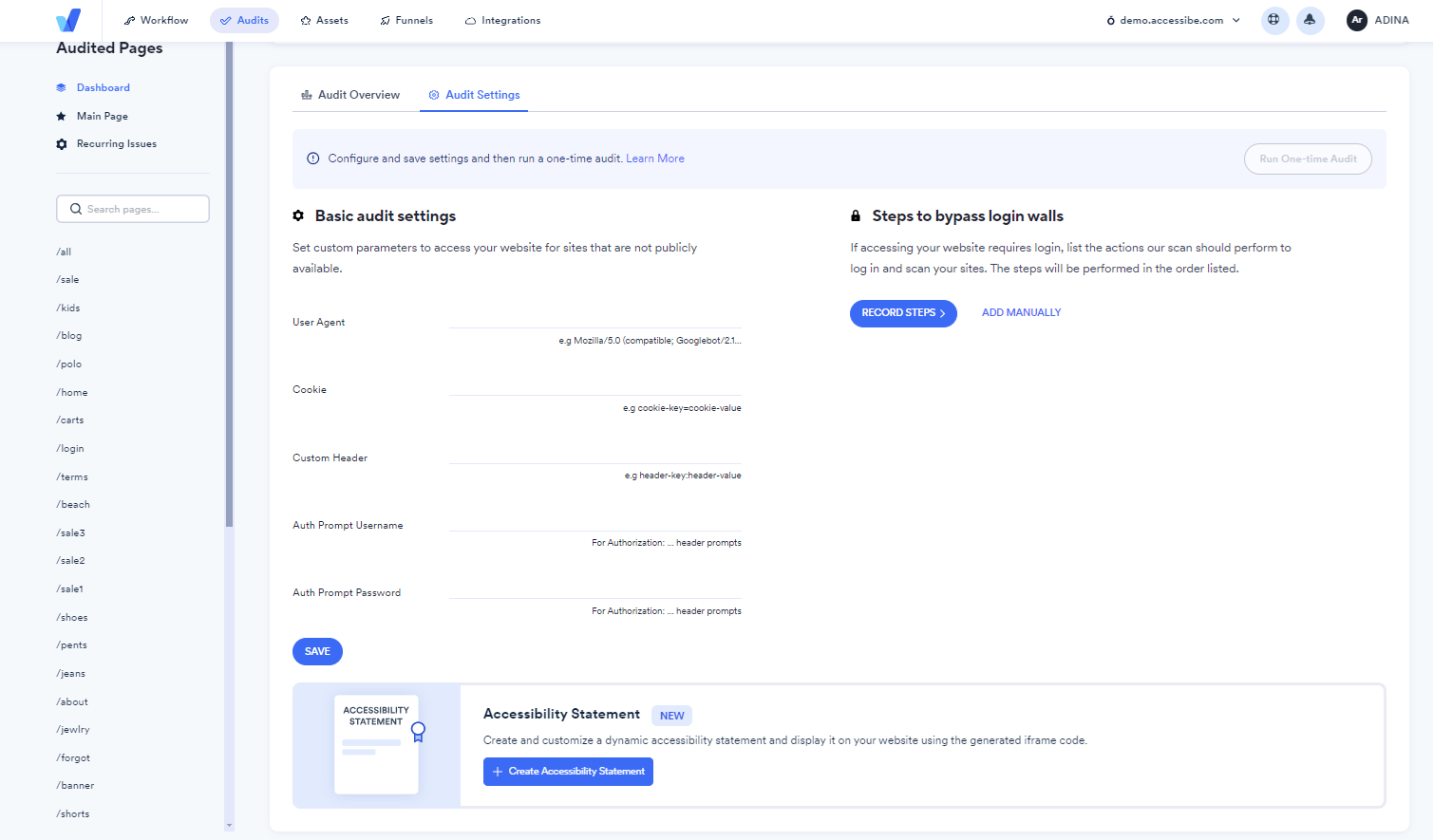
3. Select Create Accessibility Statement.
4. Select Continue Editing.
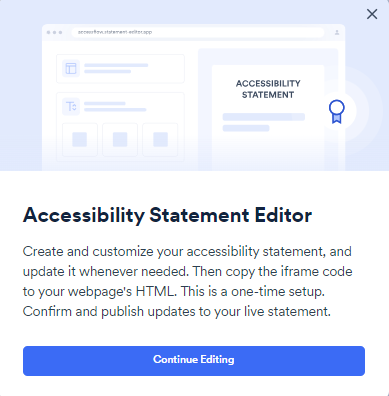
5. Set up and customize your accessibility statement:
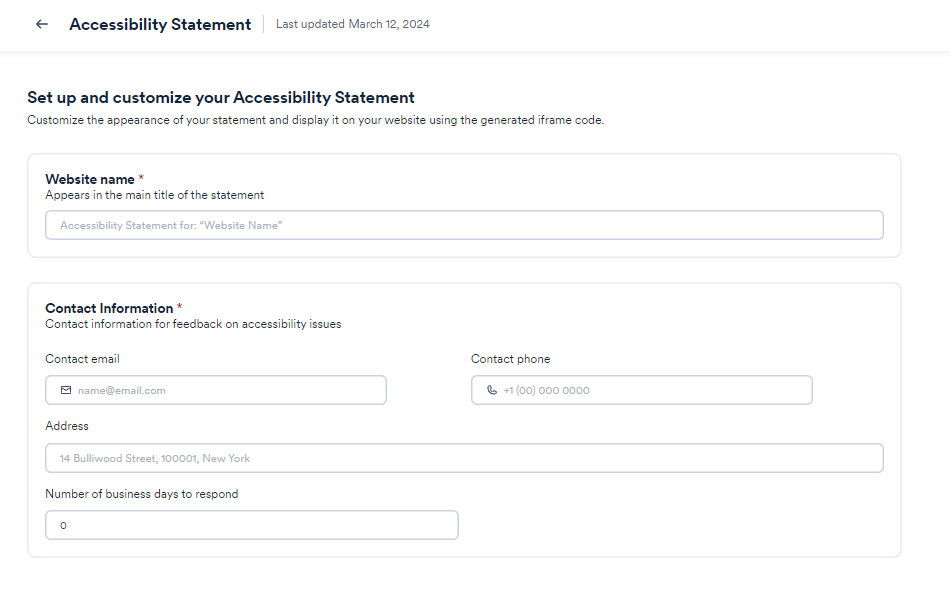
6. Website name: Enter the name of your website that will appear in the main title of your statement.
7. Enter your Contact Information:
8. Select Generate iframe Code. An iframe is generated that you can embed into your website.
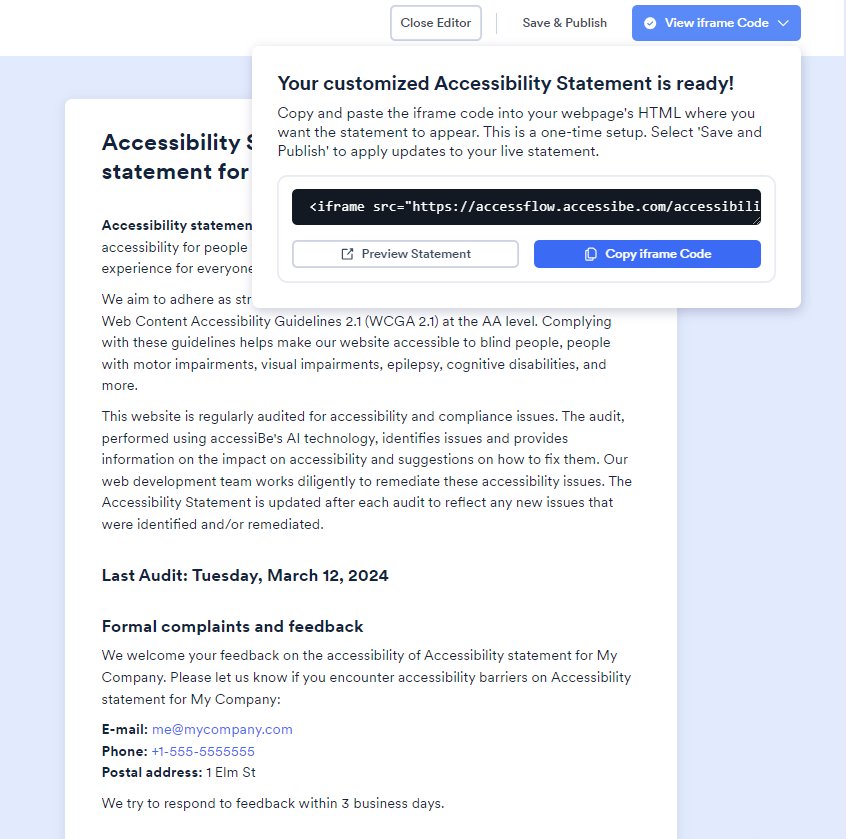
9. Select Preview Statement to open a new tab and view how the Accessibility Statement will appear on your site.
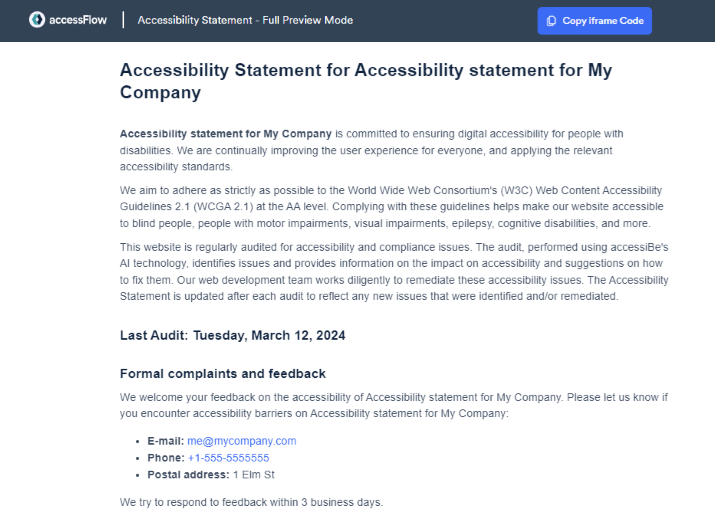
10. Close the tab.
11. Select Copy iframe Code.
12. Select Save & Publish to save your changes.
13. Select Close Editor to return to the Audit page.
14. Paste the copied code into a webpage on your site at the location where you want the accessibility statement to appear or use this code to open a iframe from a link on your site.
1. Go to Audits > Dashboard and select Audit Settings.
2. Scroll down to Accessibility Statement.
3. Select the 3 dots in the far right corner and then select Edit.
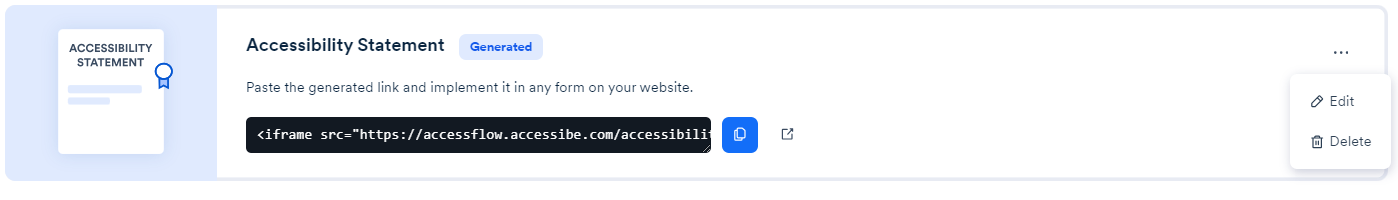
4. Edit the Accessibility Statement.
5. Select View iframe Code.
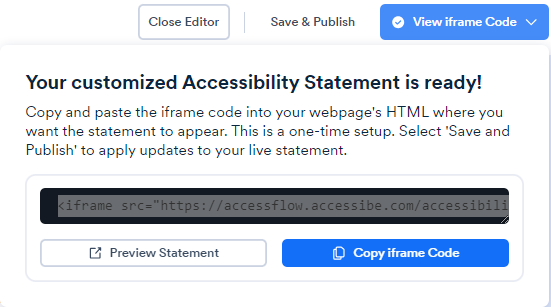
6. Select Copy iframe Code.
7. Select Save & Publish.
8. Select Close Editor to return to the Audit page.
9. Paste the copied code into a webpage on your site at the location where you want the accessibility statement to appear or use this code to open a iframe from a link on your site.