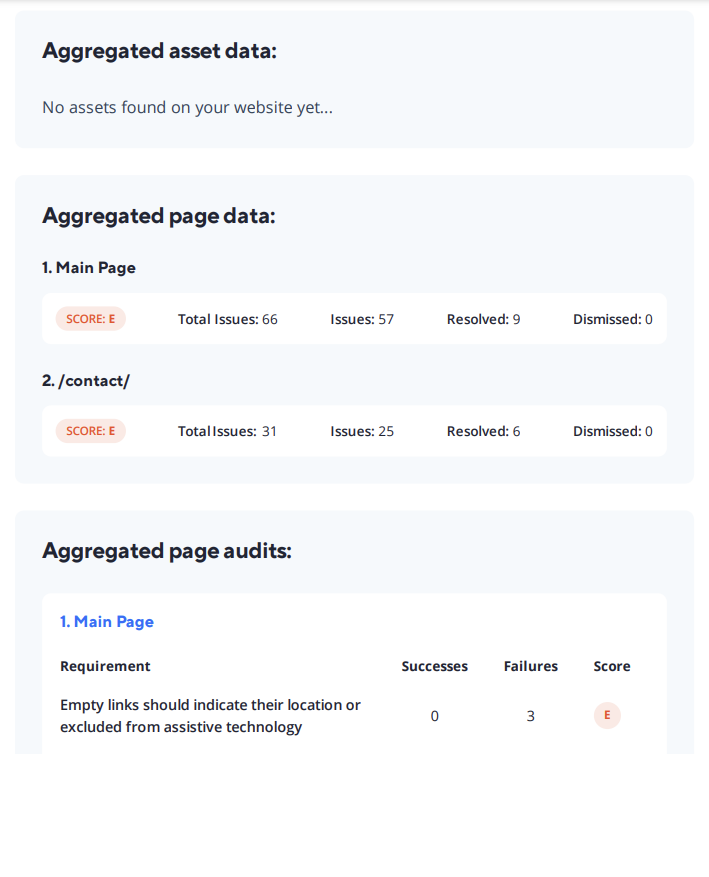Need some help with accessiBe?
Find your answers here!
The Dashboard page lets you view a PDF report detailing the current compliance status of your project and see how your project is progressing.
The PDF report is a detailed snapshot of your website’s compliance issues after the last audit. The report includes information such as the your web pages compliance score, the number of issues found on each page, which WCAG guideline was violated, and how many issues were resolved or dismissed.
To view the PDF report
In the Audits > Dashboard page, select PDF Report.
Example of a PDF report: