Your dedicated partner link lets you easily track any visitors who sign up for accessWidget, and subsequently converts them into your partner account's client accounts. With every purchase made through your partner link, you receive a commission, all without notifying your leads and clients.
How to refer clients to accessWidget
1. On the accessiBe homepage, click Login in the top right corner, and log in to your account.
2. Go to Partners on the top menu.
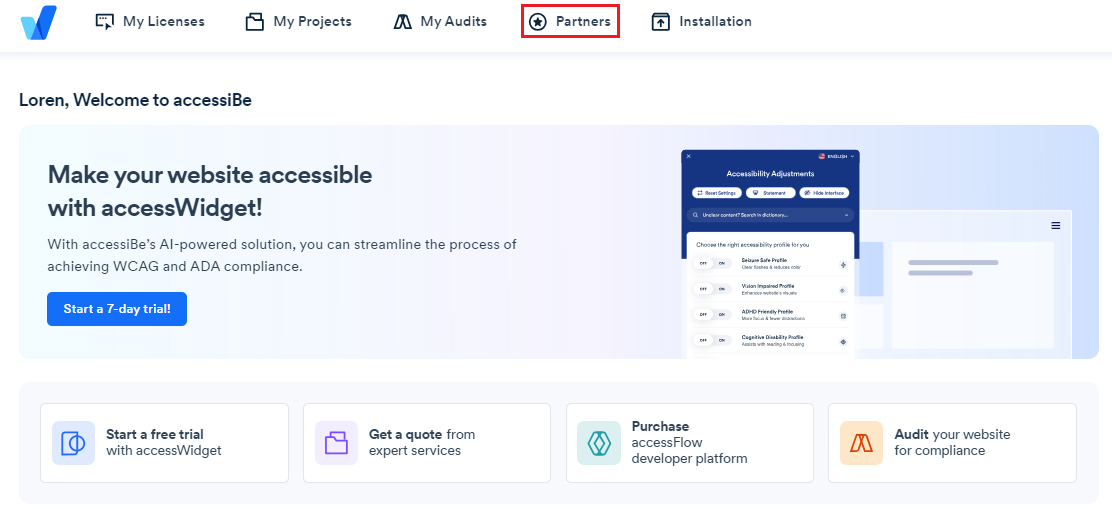
3. Click Partner Tracking Link on the left menu.
![]()
4. Under Partner link tracking history locate Your partner link, and copy the link presented. This link directs your clients to the accessiBe homepage. You can use a URL shortener (such as Bitly) or change your default partner link later.
![]()
5. Alternatively, you can create a tracking link to any page on the accessiBe domain. For example, direct your clients to the accessiBe pricing page.
Use the following format:
https://accessibe.com/anypage?aff=partnercode
Where:
anypage is the page on the accessibe.com domain
partnercode is the text after the final backslash in your partner link.
For example: https://accessibe.com/pricing?aff=awxh12s
6. Share your referral link. Simply use the partner link to invite leads and clients through chat, email, direct messages, and more.