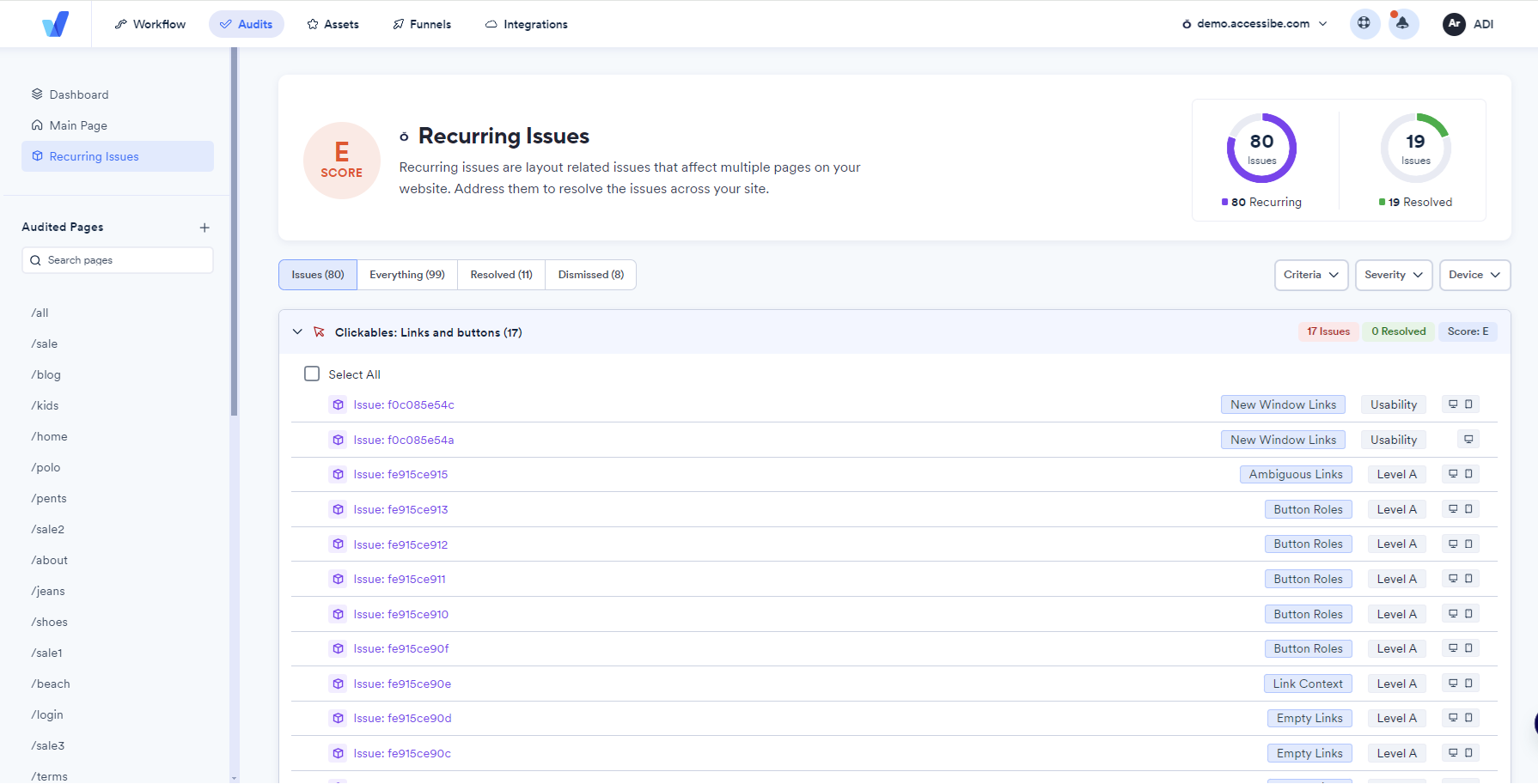The Audits page includes the following:
As you complete tasks your score will improve. Track your progress in the dashboard. Alerts and notifications will highlight any significant accessibility issues or other issues caused when auditing your website.
At any time you can reaudit a specific web page (depending on your license) and check how your implementations have improved your site’s accessibility and compliance with ADA.
Audited pages are listed in the left pane.
Track your progress and view your website's accessibility.
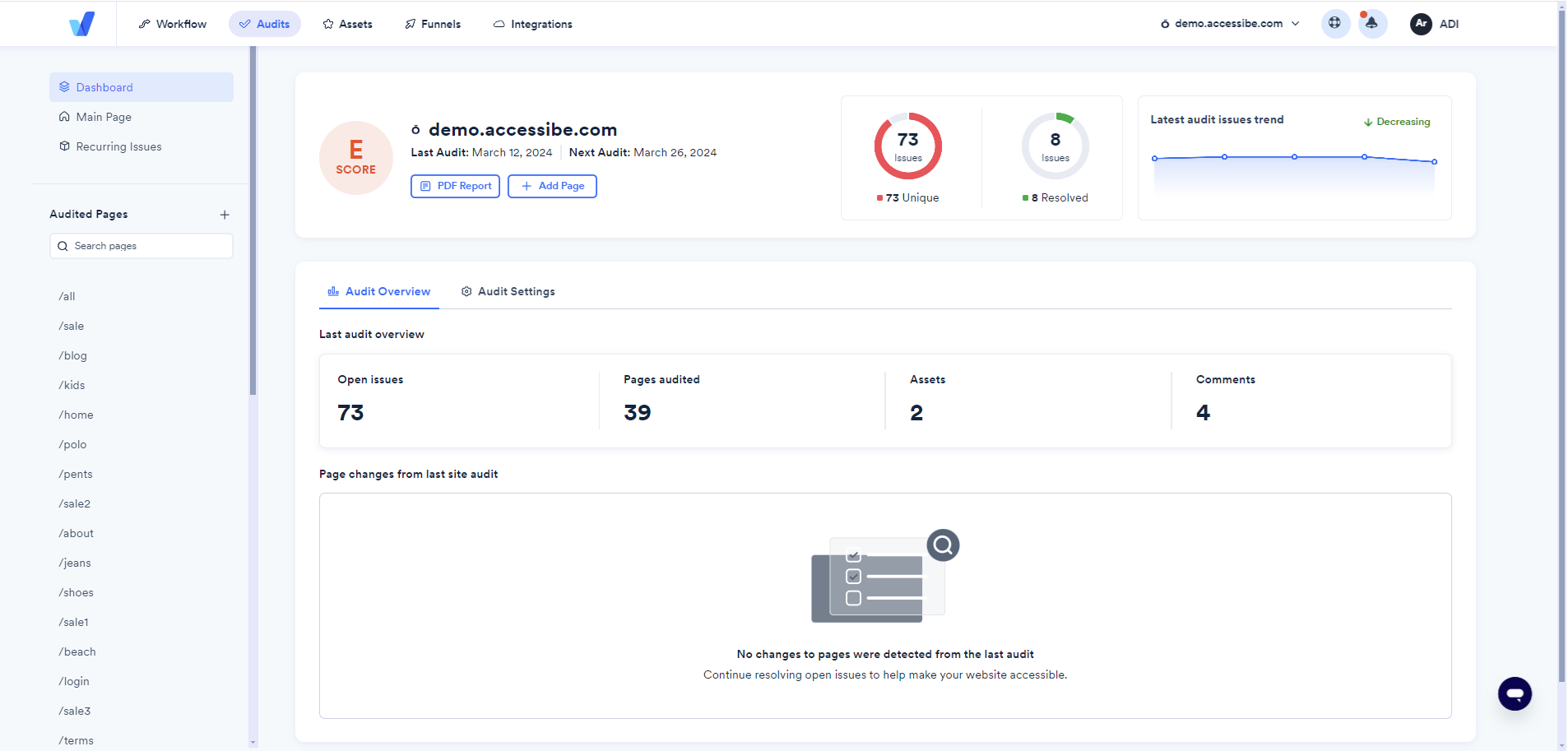
View and resolve issues on your website's main page.
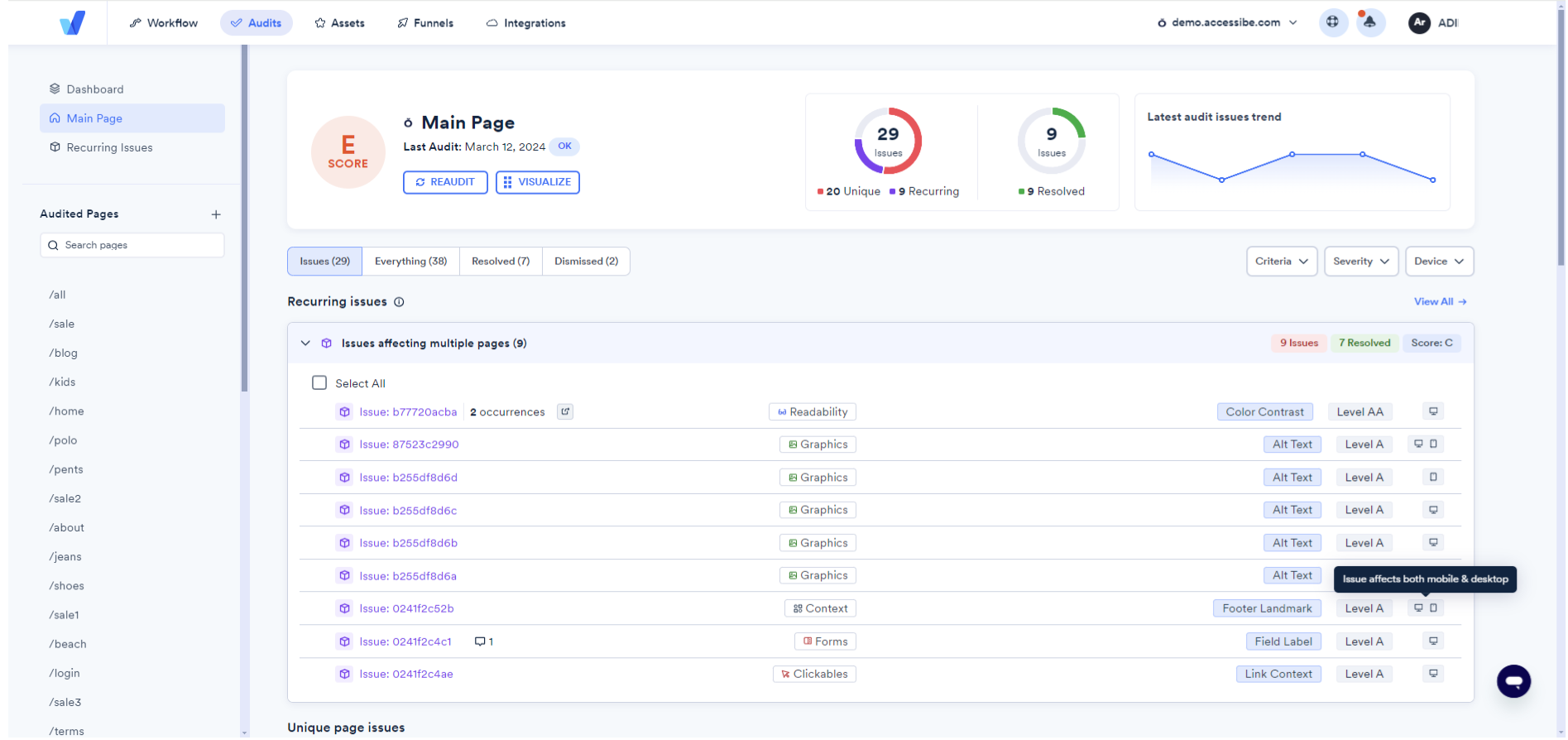
Audited pages are listed in the left pane. Select a page in the left pane to view it.
View and resolve layout related issues that affect multiple pages on your website. Address them to resolve the issues across your site.